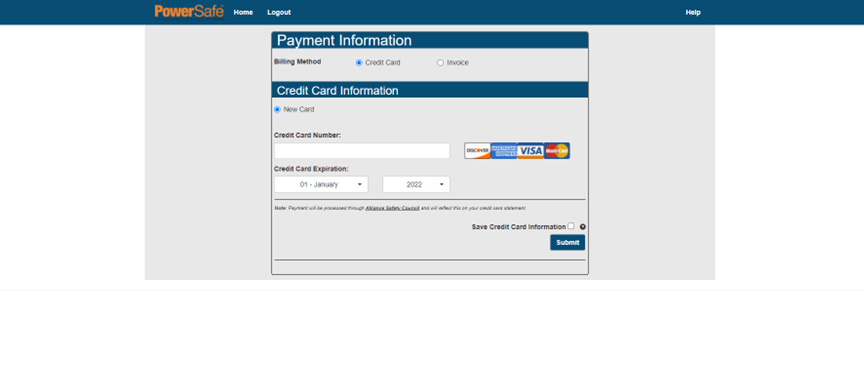Online OSHA 10 & OSHA 30 Courses now available.
Learn more about OSHA 10 here & OSHA 30 OSHA 30 here.
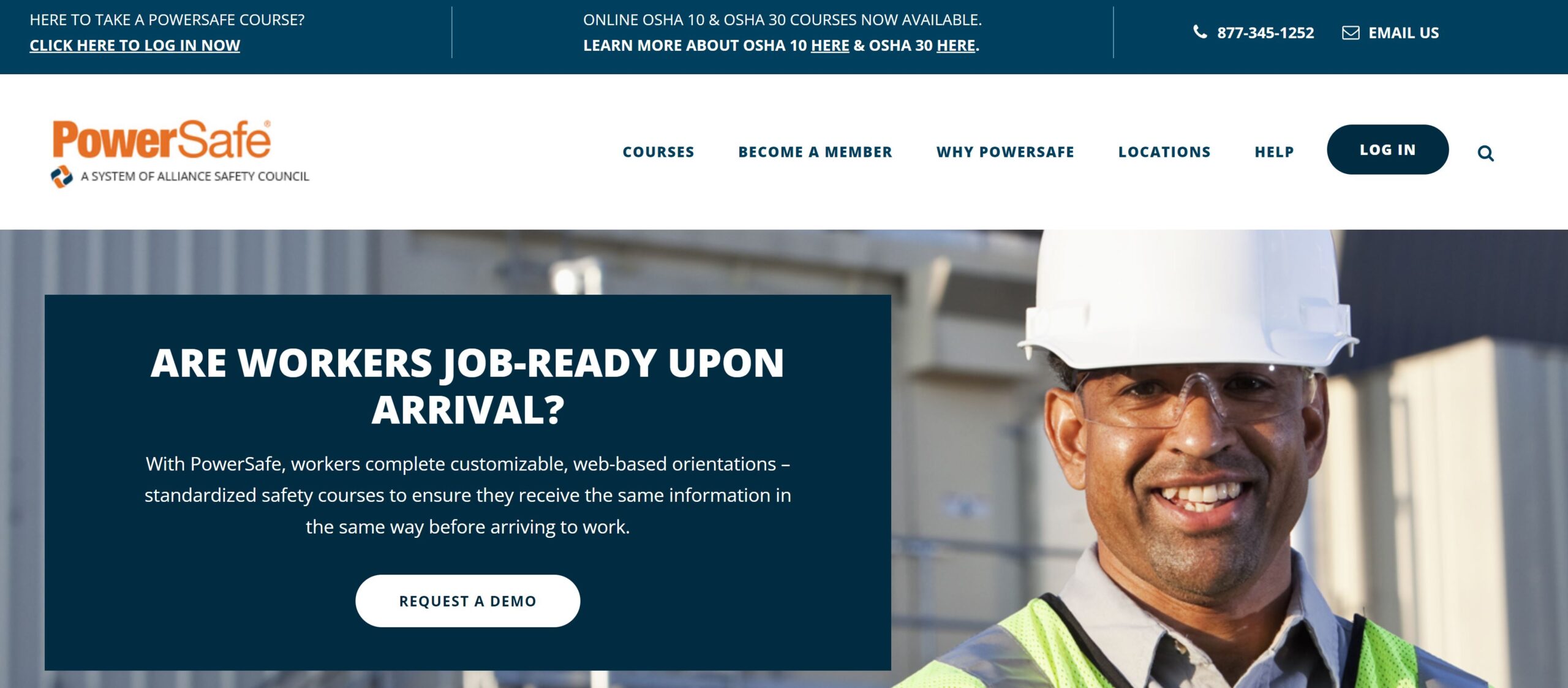
2. Select the appropriate worksite/company where you will be working. Note: Select "Other/Not Listed" if you do not see your worksite/company.
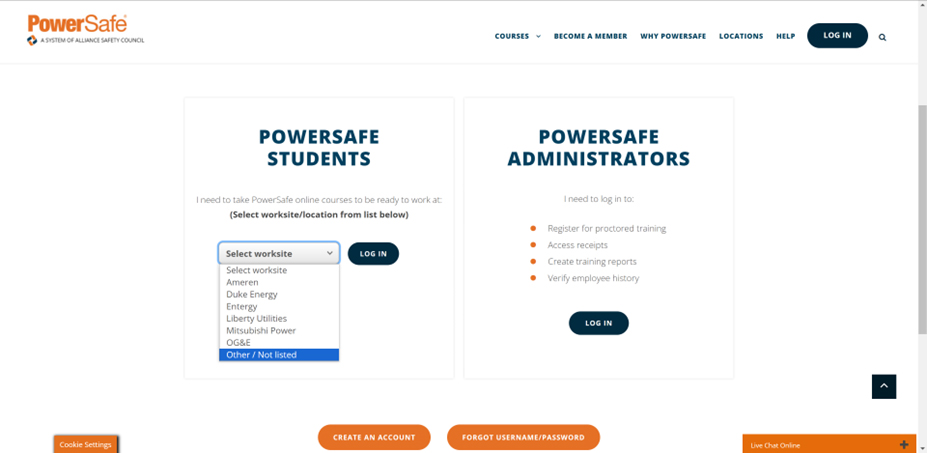
3. Enter the username and password provided to you by your supervisor.
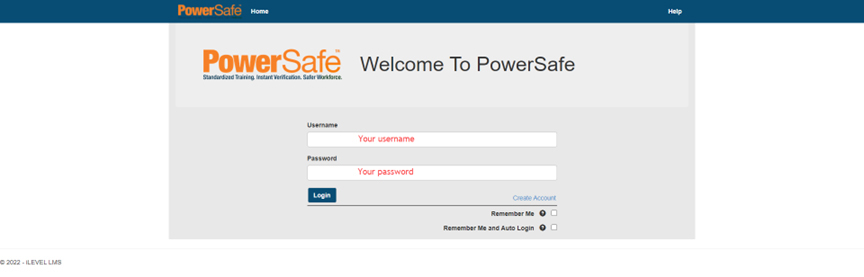
4. Enter your Social Security Number or Student ID in the required field.
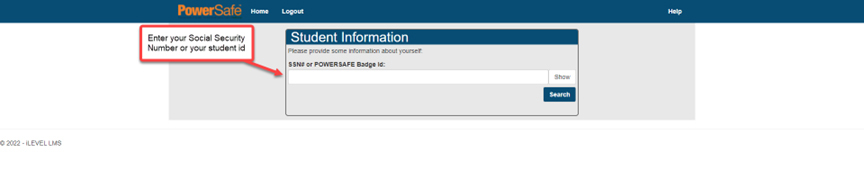
5. After you enter your Social Security Number or Student ID, your information should populate like the picture below. Select "Continue" if this is you.
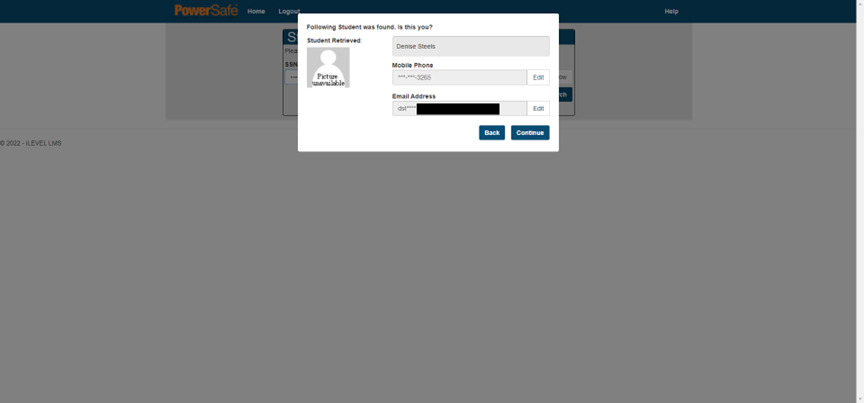
6. A dialog box will appear with necessary information for you to review.
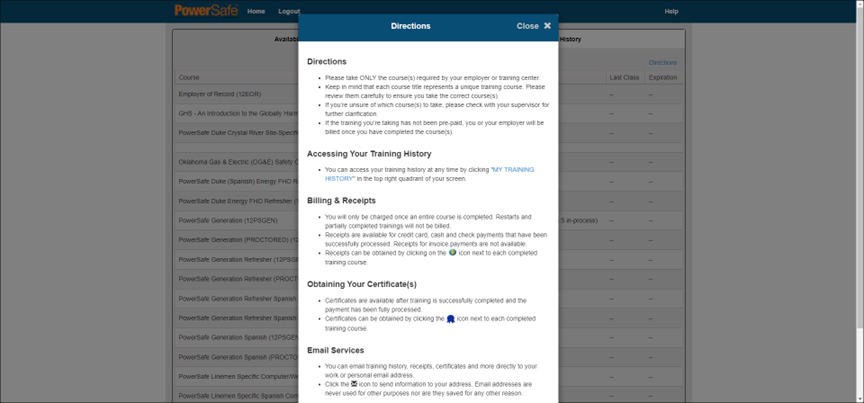
7. If you are not in the system, a screen like below will appear and you will have to create your student record using your Social Security Number.
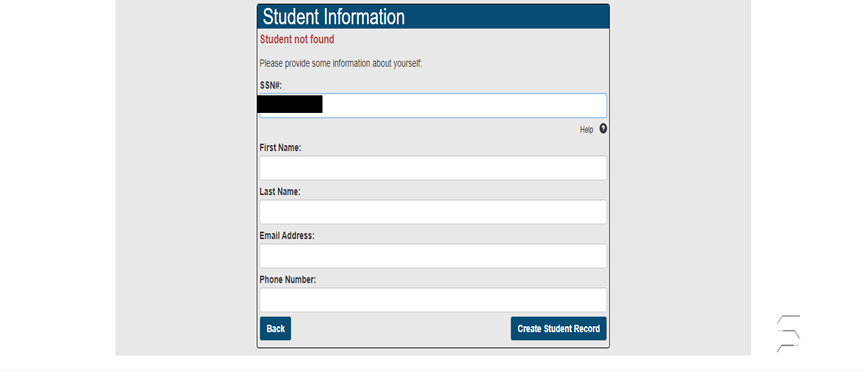
8. Select the correct course(s) that you need to take.
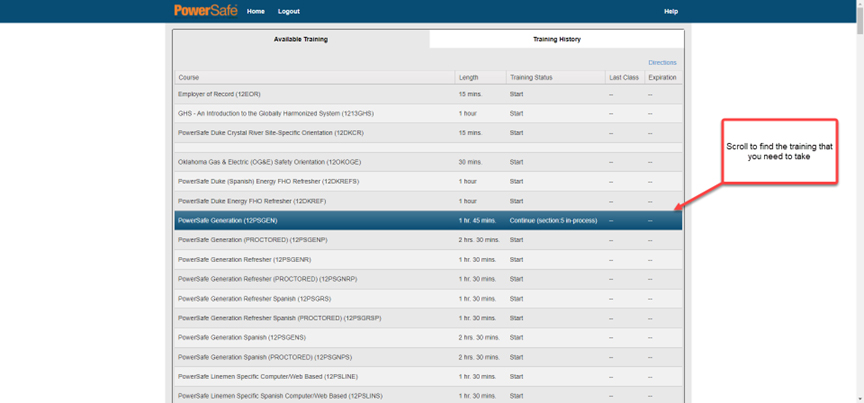
9. Once you select your course, you will come to the payment screen. Here you will enter your credit card information. If your company has a credit card on file, you may select that option.